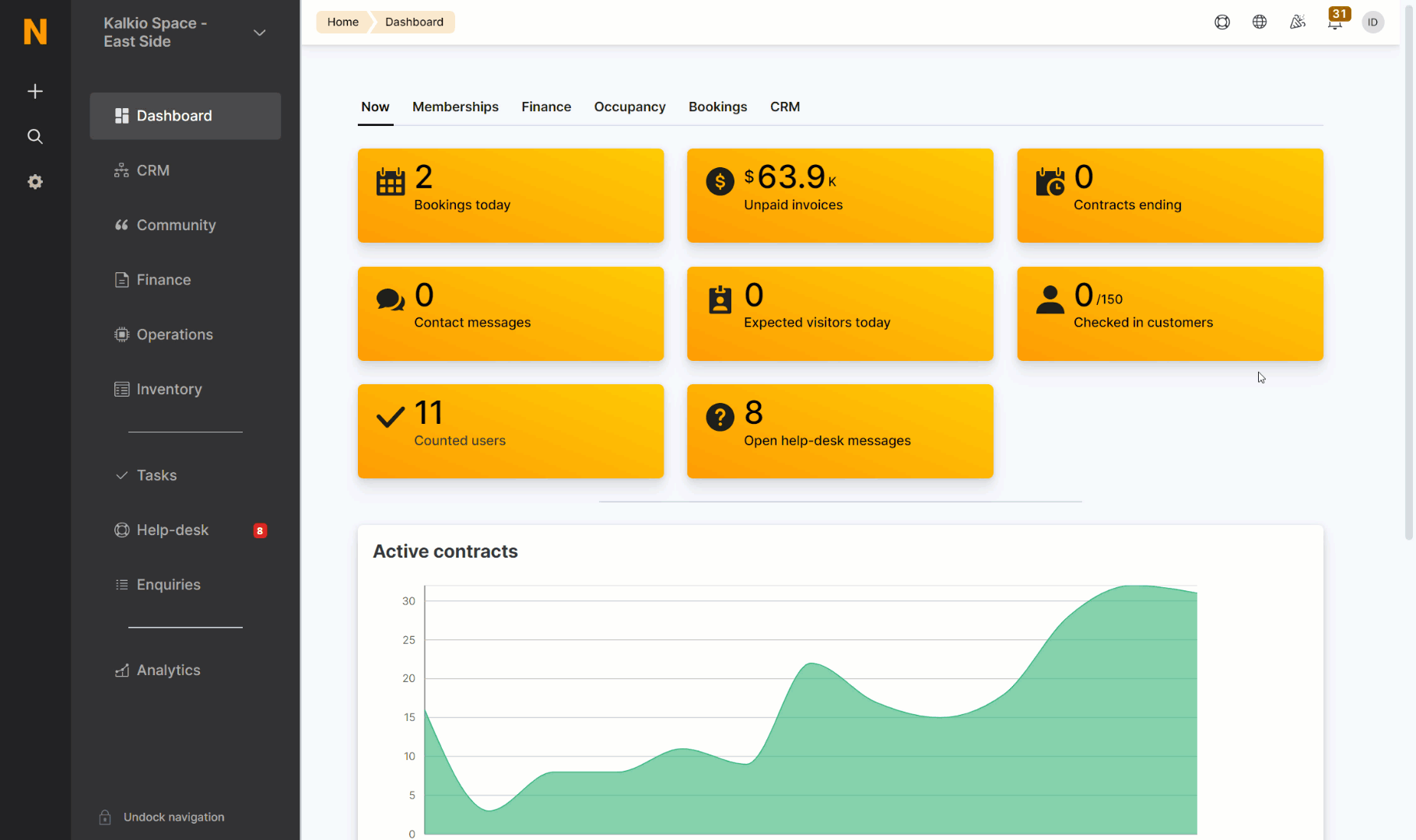Permissions are areas of the Admin Panel that you want admins to access and/or use when they are assigned a role.
For example, if you want an admin to have a role that lets them access your space's details, you have to include the Settings permission in the role.
Similarly, if you want admins to see BookingNotes, you must include both Bookings and BookingNotes permissions so that they can access the notes within booking records.
For example, if you create a role with permissions that let admins see invoices, they'll be able to see all customer invoices in any location they can access.
Required Permissions
All your roles must include the Dashboard permissions to let admins access and navigate the Admin Panel.
You can easily grant these permissions by ticking the Dashboard template when creating a new role and then on Show advanced settings to build your custom role.
You can think of the Dashboard template as the foundation for all access on the Admin Panel. Any admin with a role that only includes this template will see the following as they log in to the Admin Panel.

From there you can manually include additional permissions based on the access you want to give admins with the role. Permissions are listed below.
AccessToken
Lets admins access, create, change and/or delete access tokens that give customers and visitors access to your Wi-FI network if you use either one of our Wi-FI integrations. You can access this page via Operations > Wi-fi access tokens on the Admin Panel.
Application
Lets admins access, create, change and/or delete the add-ons available via Settings > Add-ons on the Admin Panel.
AudioFile
Lets admins access, create, change and/or delete audio files within the Web templates editor on the Admin Panel.
AuditTrailEntry
Lets admins access, create, change and/or delete audits and logs available via Settings > Audits and logs on the Admin Panel.
AutomationTile
Lets admins access, create, change and/or delete automation tiles on the Admin Panel.
AutomationTileAudit
Lets admins access, create, change and/or delete the Audit tab of all the automation tiles available on the Admin Panel.
You can also grant access to AutomationTile without including any access to AutomationTileAudit to hide the Audit tab.
BlogPost
BlogPost permissions control the Articles section of the Admin Panel.
BlogCategory
Lets admins access, create, change and/or delete article categories that you can find via Community > Article on the Admin Panel.
BlogPost
Lets admins access, create, change and/or delete articles that you can find via Community > Articles on the Admin Panel.
BlogPostComment
Lets admins access, create, change and/or delete article comments on the Admin Panel.
You can also have access to BlogPost without including any access to BlogPostComment to hide the Comments tab.
Booking
Lets admins access, create, change and/or delete customer bookings on the Admin Panel. This includes both the Calendar and List view.
BookingAvailabilityException
Lets admins access, create, change and/or delete Booking availability exceptions found via Settings > General settings > Opening times.
BookingNote
Lets admins access, create, change and/or delete the Notes tab of any booking on the Admin Panel.
BookingProduct
Lets admins access, create, change and/or delete the Products tab of any booking on the Admin Panel.
BookingVisitor
Lets admins access, create, change and/or delete the Guests tab of any booking on the Admin Panel.
Business
Lets admins access, create, change and/or delete your space's General settings, Nexudus subscription, and Legal terms and policies on the Admin Panel.
BusinessCharge
Lets admins access, create, change and/or delete invoices issued by Nexudus for your subscription available via Settings > Your Nexudus subscription on the Admin Panel.
BusinessDomain
Lets admins access, create, change and/or delete your space's custom or default domains.
BusinessRedirection
BusinessSetting
Lets admins access, create, change and/or delete settings on the Admin Panel.
BusinessTimeSlot
Lets admins access, create, change and/or delete your business hours available via Settings > General settings > Opening times on the Admin Panel.
CalendarEvent
Lets admins access, create, change and/or delete past, current, and future events happening in your space.
CalendarEventCategory
Lets admins access, create, change and/or delete event categories you use to organize events on the Admin Panel.
CannedResponse
Lets admins access, create, change and/or delete message macros available on the Admin Panel.
Charge
Lets admins access, create, change and/or delete the Other charges section under the Sales tab of any customer record on the Admin Panel.
ChatRoom
ChatUserMessage
Checkin
Lets admins access, create, change and/or delete all the check-ins recorded in your space via Operations > Who is in? on the Admin Panel.
Make sure you include the FailedCheckin permission in your role.
CMS
Lets admins access, create, change and/or delete templates, images, video, audio, and other files via Settings > Web templates editor on the Admin Panel.
CommunityGroup
Lets admins access, create, change and/or delete discussion board groups on the Admin Panel.
CommunityMessage
Lets admins access, create, change and/or delete messages within discussion board threads on the Admin Panel.
CommunityMessageLike
Lets admins access, create, change and/or delete likes under discussion board messages on the Admin Panel.
CommunityPerk
Lets admins access, create, change and/or delete perks you create via Community > Perks on the Admin Panel.
CommunityThread
Lets admins access, create, change and/or delete discussion board threads on the Admin Panel.
CommunityThreadFile
Lets admins access, create, change and/or delete any file uploaded to a discussion board thread on the Admin Panel.
CommunityThreadFollow
CommunityThreadLike
Lets admins see the likes within discussion board threads.
CommunityThreadMute
ContractDeposit
Lets admins access, create, change and/or delete deposits added to a contract via the Deposits/Fee tab of any contract on the Admin Panel.
ContractProduct
Lets admins access, create, change and/or delete products included in contracts as add-ons via the Products tab of any customer contract on the Admin Panel.
ContractSchedule
Lets admins access, create, change and/or delete a contract's price schedule found under the Details tab of any contract via Finance > Contracts.
Country
Lets admins access, create, change and/or delete your space's country via Settings > General settings on the Admin Panel.
Course
Lets admins access, create, change and/or delete courses on the Admin Panel.
CourseLesson
Lets admins access, create, change and/or delete course lessons on the Admin Panel.
CourseCompletedLesson
CourseMember
Lets admins access, create, change and/or delete course members on the Admin Panel.
CourseSection
Lets admins access, create, change and/or delete course sections on the Admin Panel.
Coworker
Lets admins access, create, change and/or delete customer accounts on the Admin Panel.
CoworkerBookingCredit
Lets admins access, create, change and/or delete money credits via the Benefits tab of any customer's account.
CoworkerBookingCreditUseHistory
Lets admins access, create, change and/or delete when and how a customer's money credits were used via the Benefits tab of any customer's account.
CoworkerContract
Lets admins access, create, change and/or delete contracts available within the Sales tab of any customer's account.
CoworkerDataFile
Lets admins access, create, change and/or delete files available within the CRM tab of any customer's account.
CoworkerDelivery
Lets admins access, create, change and/or delete all recorded deliveries available via Operations > Deliveries.
CoworkerDiscountCode
Lets admins access, create, change and/or delete discount codes available within the Benefits tab of any customer's account.
CoworkerExtraService
Lets admins access, create, change and/or delete time credits via the Benefits tab of any customer's account.
CoworkerExtraServiceUseHistory
Lets admins access, create, change and/or delete when and how a customer's time credits were used via the Benefits tab of any customer's account.
CoworkerGoogleCalendar
CoworkerInventoryAsset
Lets admins access, create, change and/or delete assigned equipment from the CRM tab of any customer's account.
CoworkerInvoice
Lets admins access, create, change and/or delete the Invoice tab of any customer's account.
CoworkerInvoiceHistory
Lets admins access, create, change and/or delete the Activity section of any invoice under the Invoice tab of any customer account.
CoworkerInvoiceLine
Lets admins access, create, change and/or delete invoice lines of any invoice available under the Invoice tab of any customer's account.
CoworkerInvoicePaymentToken
Lets admins access, create, change and/or delete a customer's payment token via Payments > Advanced available under a customer's record.
CoworkerLedgerEntry
Lets admins access, create, change and/or delete any ledger entry available under the Ledger tab of any customer's account.
CoworkerMessage
Lets admins access, create, change and/or delete messages available under the CRM tab of any customer's account.
CoworkerMsOfficeCalendar
CoworkerNote
Lets admins access, create, change and/or delete notes available under the CRM tab of any customer's account.
CoworkerNotification
Lets admins access and change the notification preferences available under the Account tab of any customer's account.
CoworkerPaymentMethod
Lets admins access, create, change and/or delete payment details under the Payments tab of any customer's account.
CoworkerPricePlanHistory
Lets admins access, create, change and/or delete contracts under the Sales tab of any customer's account.
CoworkerProduct
Lets admins access, create, change and/or delete product purchases under the Sales tab of any customer's account.
CoworkerReminderAudit
Lets admins access, create, change and/or delete reminders sent to a customer.
CoworkerTask
Lets admins access, create, change and/or delete admin tasks available under the CRM tab of any customer's account.
CoworkerTimePass
Lets admins access, create, change and/or delete passes under the CRM tab of any customer's account.
CrmBoard
Lets admins access, create, change and/or delete CRM boards on the Admin Panel.
CrmBoardColumn
Lets admins access, create, change and/or delete CRM board stages on the Admin Panel.
CrmOpportunity
Lets admins access, create, change and/or delete CRM opportunities on the Admin Panel.
CrmOpportunityHistory
Lets admins access, create, change and/or delete CRM opportunities on the Admin Panel.
CrmOpportunityImportFile
Currency
Lets admins access, create, change and/or delete your location's primary and secondary currency via Settings > Payments and currency on the Admin Panel.
CustomField
Lets admins access, create, change and/or delete any custom field on the Admin Panel.
Dashboard
Lets admins log in to the Admin Panel.
DataFile
Lets admins access, create, change and/or delete data files in the Web templates editor.
DiscountCode
Lets admins access, create, change and/or delete discount codes on the Admin Panel.
Make sure you also include the CoworkerDiscountCode permission.
DocumentTemplate
Lets admins access, create, change and/or delete document templates on the Admin Panel.
EloxxLockersAudit
Lets admins access, create, change and/or delete any activity related to Salto/Gantner lockers.
EmailAccount
Lets admins access, create, change and/or delete email accounts via CRM > Email accounts on the Admin Panel.
EmailQueueItem
Lets admins access, create, change and/or delete email notifications available via Settings > Email queue on the Admin Panel.
EmailQueueItemAttachment
Lets admins click on links and access email notification attachments from notifications in the Email queue on the Admin Panel.
Emails
Lets admins access, create, change and/or delete email messages.
EmailTemplateFile
Lets admins access, create, change and/or delete email templates via Settings > Email template editor on the Admin Panel.
EventAttendee
Lets admins access, create, change and/or delete event attendees on the Admin Panel.
EventComment
Lets admins access, create, change and/or delete comments posted by customers under events on the Members Portal.
EventProduct
Lets admins access, create, change and/or delete event tickets on the Admin Panel.
EventWaitingAttendee
Lets admins access, create, change and/or delete attendees on an event waiting list via the Admin Panel.
ExtraService
Lets admins access, create, change and/or delete resource rates on the Admin Panel.
ExtraServicePrice
Lets admins access, create, change and/or delete the price of resource rates on the Admin Panel.
ExtraServiceTimeSlot
Lets admins access, create, change and/or delete the availability (times and days) of resource rates on the Admin Panel.
FailedCheckin
Lets admins access, create, change and/or delete failed check-ins via Operations > Failed check-ins on the Admin Panel.
FaqArticle
Lets admins access, create, change and/or delete FAQ articles via Community > FAQ on the Admin Panel.
FinancialAccount
Lets admins access, create, change and/or delete financial accounts via Settings > Invoice and tax > Accounts on the Admin Panel.
FloorPlan
Lets admins access, create, change and/or delete floor plans via Inventory > Floor plans on the Admin Panel.
FloorPlanAsset
Lets admins access, create, change and/or delete any building component, equipment or furnishing element you want to place in your floor plan.
FloorPlanDesk
Lets admins access, create, change and/or delete floor plan units either via floor plans or Inventory > Inventory list on the Admin Panel.
FloorPlanLayout
Lets admins access, create, change and/or delete the background image added to a floor plan.
FloorPlanLayoutArea
Lets admins access, create, change and/or delete an area created on a floor plan.
FloorPlanLayoutAsset
Lets admins access, create, change and/or delete any asset placed on a floor plan.
FloorPlanLayoutEdge
Lets admins access, create, change and/or delete any walls and partitions on a floor plan.
FloorPlanLayoutNode
Lets admins access, create, change and/or delete the start and end points of walls/partitions drawn on the floor plan editor.
FloorPlanLayoutOpening
Lets admins access, create, change and/or delete any windows or doors created on a floor plan.
FloorPlanLayoutTransition
Lets admins access, create, change and/or delete any opening to another floor e.g. stairs/elevator elements that help you move between floors.
FormPage
Lets admins access, create, change and/or delete forms via Community > Forms on the Admin Panel.
FormPageAnswer
Lets admins access, create, change and/or delete form answers via the Requests & response tab of any form on the Admin Panel.
FormPageQuestion
Lets admins access, create, change and/or delete form questions via the Details tab of any form on the Admin Panel.
FormPageRequest
Lets admins access, create, change and/or delete form requests via the Requests & response tab of any form on the Admin Panel.
GlobalChatMessage
HelpDeskComment
Lets admins access, create, change and/or delete help-desk responses via any help desk's record on the Admin Panel.
HelpDeskDepartment
Lets admins access, create, change and/or delete help-desk departments via Operations > Help desk departments on the Admin Panel.
HelpDeskMessage
Lets admins access, create, change and/or delete help-desk requests via Help-desk on the Admin Panel.
ImageFile
Lets admins access, create, change and/or delete image files within the Web templates editor on the Admin Panel.
InstalledApplication
Lets admins access, create, change and/or delete add-on connections via Settings > Add-ons on the Admin Panel.
InstalledMarketPlaceApplication
Lets admins access, create, change and/or delete marketplace integrations that are already enabled via Settings > Marketplaces on the Admin Panel.
InventoryAsset
Lets admins access, create, change and/or delete equipment via Inventory > Inventory assets on the Admin Panel.
Invoice
Lets admins access, create, change and/or delete invoices via Finance > Invoices on the Admin Panel.
Language
Lets admins access, create, change and/or delete languages via Settings > Languages on the Admin Panel.
LanguageToken
Lets admins access, create, change and/or delete language tokens via Settings > Languages on the Admin Panel.
LedgerEntry
Lets admins access, create, change and/or delete ledger entries via Finance > Ledgers on the Admin Panel.
LogEntry
Lets admins access, create, change and/or delete log entries of actions triggered in your account available under Settings > Audits & Logs.
MarketPlaceApplication
Lets admins access, create, change and/or delete marketplace integrations available via Settings > Marketplaces on the Admin Panel.
MsOfficeAdminCalendar
NewsLetter
Lets admins access, create, change and/or delete newsletters via Community > Newsletters on the Admin Panel.
NewsLetterSubscriber
Lets admins access, create, change and/or delete newsletter subscribers via Community > Subscribers on the Admin Panel.
OpenAIChatMessage
Lets admins access, create, change and/or delete requests made to the Nexudus AI Assistant (NAI).
OpportunityType
Lets admins access, create, change and/or delete opportunity types via CRM > Opportunity types on the Admin Panel.
PassportCard
PaymentGateway
Lets admins access, create, change and/or delete payment gateways via Settings > Payments and currency > Payment methods on the Admin Panel.
PayoutInvoice
Lets admins access, create, change and/or delete invoices related to Nexudus reseller payouts.
PlatformChangeMessage
Lets admins access the Recent updates page on the Admin Panel.
PrintCharges
Product
Lets admins access, create, change and/or delete products via Inventory > Products on the Admin Panel.
ProductBookingCredit
Lets admins access, create, change and/or delete money credits included as product benefits via the Benefits tab of any product on the Admin Panel.
ProductExtraService
Lets admins access, create, change and/or delete time credits included as product benefits via the Benefits tab of any product on the Admin Panel.
ProductTimePass
Lets admins access, create, change and/or delete passes included as product benefits via the Benefits tab of any product on the Admin Panel.
Proposal
Lets admins access, create, change and/or delete proposals via CRM > Proposals on the Admin Panel.
ProposalContract
Lets admins access, create, change and/or delete contracts included in any proposal on the Admin Panel.
ProposalContractSchedule
Lets admins access, create, change and/or delete a price schedule within a proposal contract.
ProposalProduct
Lets admins access, create, change and/or delete products included in any proposal on the Admin Panel.
ProposalSchedule
Lets admins access, create, change and/or delete a price schedule within a proposal.
RadiusServer
Lets admins access, create, change and/or delete Radius licenses (if any) registered on the Admin Panel.
RefreshToken
RegisteredDevice
Lets admins access, create, change and/or delete devices connected to your Nexudus account available under Settings > Devices.
Reminder
Lets admins access, create, change and/or delete reminders via CRM > Reminders on the Admin Panel.
Report / ReportViewer
Lets admins access, create, change and/or delete reports via Analytics > Reports on the Admin Panel.
Reseller
Lets admins access, create, change and/or delete their reseller account on the Admin Panel.
ResellerAccount
Lets admins access, create, change and/or delete reseller customer accounts on the Admin Panel.
ResellerPayout
Lets admins access, create, change and/or delete reseller payouts on the Admin Panel.
Resource
Lets admins access, create, change and/or delete resources via Inventory > Resources on the Admin Panel.
ResourceAccessRule
Lets admins access, create, change and/or delete rules under the Rules tab of any resource on the Admin Panel.
ResourceAccessRuleEligibleTimeSlot
Lets admins access, create, change and/or delete the times and days when resource rules apply.
ResourceAccessRuleTimeSlot
Lets admins access, create, change and/or delete the times and days when resource rules apply.
ResourceProduct
Lets admins access, create, change and/or delete products under the Products tab of any resource on the Admin Panel.
ResourceTimeSlot
Lets admins access, create, change and/or delete Available times and days available under the Limits tab of any resource on the Admin Panel.
ResourceType
Lets admins access, create, change and/or delete resource types via Inventory > Resource types on the Admin Panel.
Role
Lets admins access, create, change and/or delete user roles via Settings > Roles on the Admin Panel.
Sensor
Lets admins access, create, change and/or delete sensors on the Admin Panel.
For more details, check out Sensors.
SensorHistory
Lets admins access, create, change and/or delete sensors history on the Admin Panel.
For more details, check out Sensors.
Settings
Lets admins access, create, change and/or delete settings and customer on the Admin Panel.
SimpleTimeZone
Lets admins access, create, change and/or delete your space's time zone via Settings > General settings on the Admin Panel.
SubscriberActivity
Lets admins access, create, change and/or delete newsletter subscriber activity on the Admin Panel.
SubscriberGroup
Lets admins access, create, change and/or delete newsletter subscriber groups via Community > Subscriber groups on the Admin Panel.
Survey
Lets admins access, create, change and/or delete surveys via Community > Surveys on the Admin Panel.
SurveyAnswer
Lets admins access, create, change and/or delete survey answers via Analytics > Reports > Surveys on the Admin Panel.
SurveyQuestion
Lets admins access, create, change and/or delete survey questions under the Questions tab of any survey on the Admin Panel.
SurveyRun
Lets admins access, create, change and/or delete Automatic Send settings under the Details tab of any survey on the Admin Panel.
Tariff
Lets admins access, create, change and/or delete plans via Inventory > Plans on the Admin Panel.
TariffBookingCredit
Lets admins access, create, change and/or delete money credits available under the Benefits tab of any plan on the Admin Panel.
TariffDefaultDueDate
Lets admins access, create, change and/or delete plan specific due dates.
TariffExtraService
Lets admins access, create, change and/or delete time credits available under the Benefits tab of any plan on the Admin Panel.
TariffProduct
Lets admins access, create, change and/or delete products added as Plan components under the Deposits tab of any plan on the Admin Panel.
TariffSignupProduct
Lets admins access, create, change and/or delete deposits or signup fees available under the Deposits tab of any plan on the Admin Panel.
TariffTimePass
Lets admins access, create, change and/or delete passes available under the Benefits tab of any plan on the Admin Panel.
TaskItem
Lets admins access, create, change and/or delete tasks via Tasks on the Admin Panel.
TaskList
Lets admins access, create, change and/or delete task lists via CRM > Task lists on the Admin Panel.
TaxRate
Lets admins access, create, change and/or delete tax rates via Settings > Invoices and tax > Tax on the Admin Panel.
Team
Lets admins access, create, change and/or delete teams via Operations > Teams on the Admin Panel.
TemplateFile
Lets admins access, create, change and/or delete your Members Portal web template files via Settings > Web templates editoron the Admin Panel.
TemplateVersion
Lets admins access, create, change and/or delete Members Portal versions via Settings > Web templates editor on the Admin Panel.
TimePass
Lets admins access, create, change and/or delete passes on the Admin Panel.
TimePassPrice
Lets admins access, create, change and/or delete prices under the Pay as you go tab of passes on the Admin Panel.
TimePassTimeSlot
Lets admins access, create, change and/or delete the availability (times and days) of passes on the Admin Panel.
UiModule
Lets admins access, create, change and/or delete embedded pages.
For more details, check out Embedded Pages.
User
Lets admins access, create, change and/or delete users on the Admin Panel.
UserBookmark
Lets admins access, create, change and/or delete bookmarks for reports on the Admin Panel.
UserMessage
Lets admins access, create, change and/or delete enquiries received via Enquiries section the on the Admin Panel.
UserRole
Lets admins access, create, change and/or delete user roles on the Admin Panel.
ValidationRule
Lets admins access, create, change and/or delete validation rules on the Admin Panel.
VideoFile
Lets admins access, create, change and/or delete video files within the Web templates editor on the Admin Panel.
VideoRoom
Lets admins access, create, change and/or delete virtual rooms on the Admin Panel.
Visitor
Lets admins access, create, change and/or delete visitors on the Admin Panel.
WebHook
Lets admins access, create, change and/or delete webhooks on the Admin Panel.